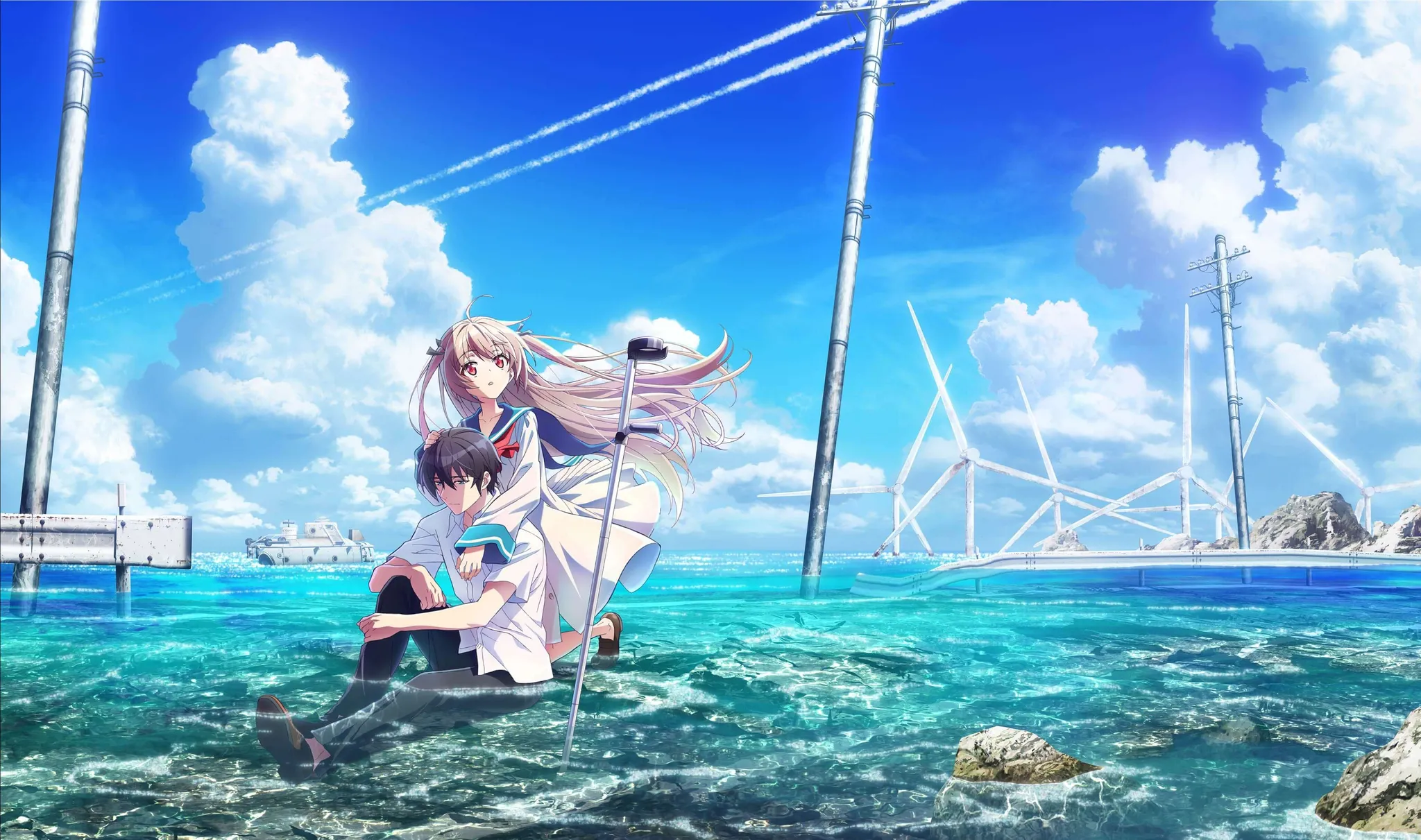side occupation home page
side occupationgo on labeling together FPGA on arch ollama homepageclick here come back to homepage.
pacman weak-signature
PACMAN—WEEK SIGNATURE[DONE] week PGP Sometimes, it is can’t update applications by command: 1sudo pacman -Syu because of week PGP. for this case, modify the file /etc/pacman.conf ‘s SigLevel to follow: 1SigLevel = Never [or Optional TrustAll] just can’t download try: 123456789rm -r /var/lib/pacman/sync /etc/pacman.d/gnupgrm -r /var/cache/pacman [optional]sudo pacman-key --initsudo pacman -Syyuusudo pacman-key --populate archilinux play with arch homepageclick here to come...
PRE-OS
PRE-OSafter open the arch-os, what we should do is… 12git clone https://github.com/Elegycloud/clash-for-linux-backup.git// to ... then: 12345sudo pacman -Syusudo pacman -S gogit clone http://aur.archlinux.org/yay.git//or paru modify the PKGBUILD, add : 123export GO111MODULE = onexport GOPROXY = https://goproxy.cn command line do: 12makepkg;makepkg - si; play with arch homepageclick here to come back to play with archhomepage.
archinstall manually
archinstall manuallyyou can use balena etcher or rufus to create a LIVE CD, start the computer with USB/CD. then: 123456789101112131415161718192021222324252627282930313233343536373839404142434445464748495051525354555657585960616263646566676869707172737475767778798081828384858687888990919293949596979899100101102103104105106107108109110111112113114115116117118119120121122123124ping archlinux.org// confirm network connect// connect WiFi witch iwctliwctldevice liststation wlan0 scanstation...
chinese keyboard
chinese-keyboard12345678910111213141516171819sudo pacman -S fcitx5-im fcitx5-rime fcitx5-configtool fcitx5-gtk fcitx5-qt// optional modulesudo pacman -S fcitx5-chinese-addons//hyprland// add these in ~/.config/hypr/hyprland.confenv = GTK_IM_MODULE,fcitxenv = QT_IM_MODULE,fcitxenv = XMODIFIERS,@im=fcitxenv = INPUT_METHOD,fcitxenv = SDL_IM_MODULE,fcitxenv = GLFW_IM_MODULE,ibusexec-once = fcitx5// env configuration must above all other code.fcitx5-configtool //use rimehyprctl dispatch...
google-chrome proxy setting (hyprland)
google-chrome proxy on hyprland[DONE]google-chrome can use proxy normally on plasma, but on hypr, we must change some files. when use google-chrome on archlinux with hyprland desktop, we need to specify proxy configuration manually. we can open google-chrome with command : 12google-chrome-stable --proxy-server="socks5://proxy_ip:proxy_port" where proxy_ip can be your own ip as 127.0.0.1 and proxy_port can be gotten by some command or application(clash…) we can also modify the file...
little problems
little problemsnvim can’t open normal due to lazy:12git clone https://github.com/folke/lazy.nvim.git ~/.local/share/nvim/lazy/lazy.nvim pacman download speed very slow:1234567sudo nvim /etc/pacman.confchange: ParallelDownloads = 50(or higher)sudo nvim /etc/pacman.d/mirrorlistchange: the order of all the mirrorstations(nearest put to the above) hyprland config error after update:sometimes hyprland config files may counter to errors, the most common problem is due to the changes in syntax...
pip on arch
pip on archpip can not be used directly on arch, you use the command for alternates: 12345sudo pacman -S python-<packagename>//pipx install <packagename> but arch encourage us to use virtual env, 1234python -m venv venv_namesource venv_name/bin/activate(option)python -m ensurepip --upgradepip install --upgrade pip play with arch homepageclick here to come back to play with archhomepage.
conflict about nvim/lazy.nvim
problem: conflict with neovim[DONE]Sometimes(always, xu) when we install a new application via pacman or yay/paru, the new will conflict with another one especially on ARCH or SUSE and others distributions with rolling update. Such as, oh-my-posh conflict with neovim(it’s plugin(s) actually) Here is the approach to solve this tricky problem. STEP1 Clean the cache of your package, primarily clean the conflict one, or, clean all. 123456789yay -Sc (clean all cache of yay)rm -rf...
proxy configuration
proxy configuration problemprinciple is very same to google-chrome proxy on hyprland, but for these application, we should do with this files/ on this way: telegram on aur : set proxy manually docker : modify the file : /etc/systemd/system/docker.service.d/http-proxy.conf if not exist, just create one, and add lines : 1234[Service];Environment = "HTTP_PROXY=http://your.proxy.address:your_port/";Environment =...