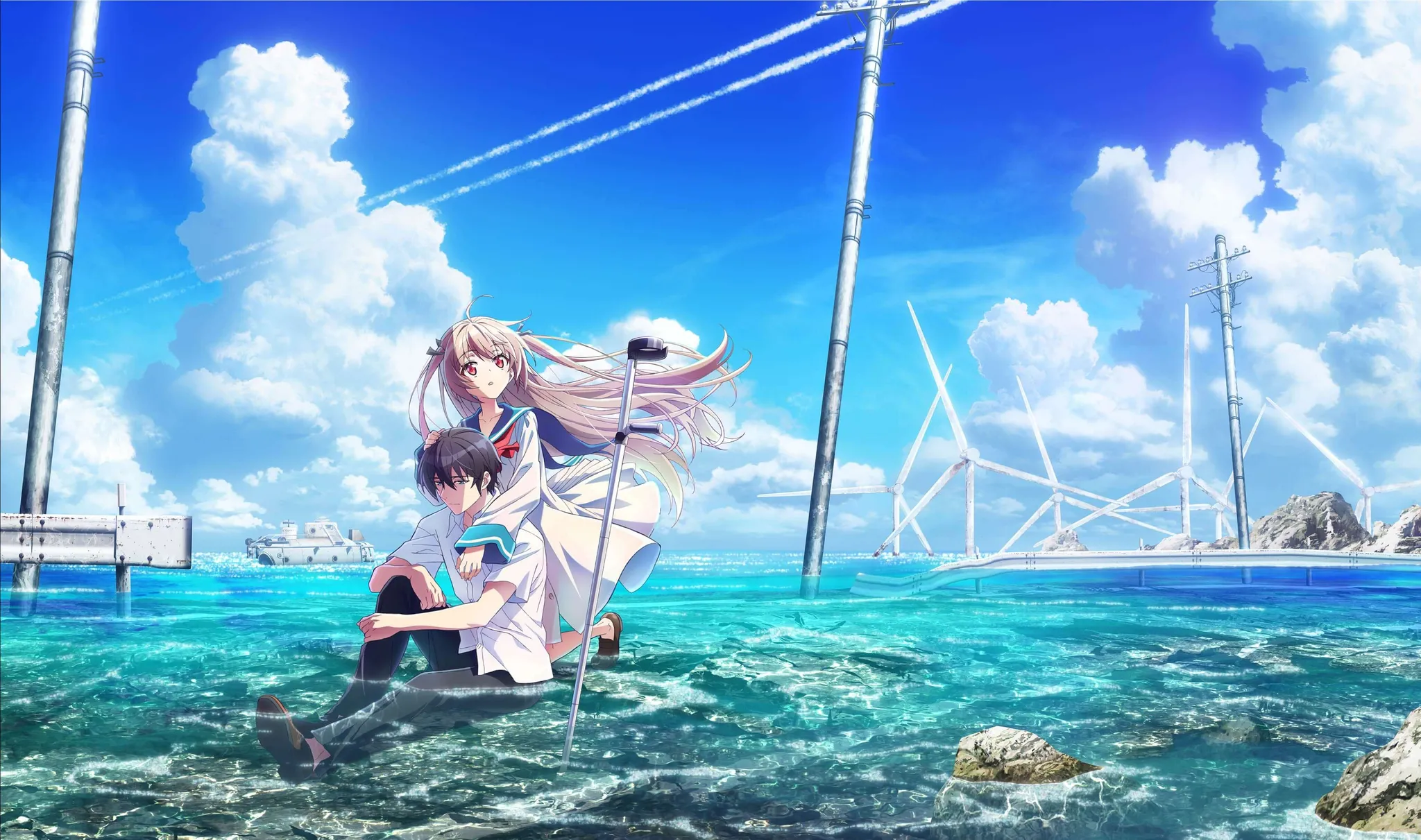system immigrate
one day, I want much more bigger space…
so I need to replace my SSD with a 2TB one…
_warning: mntx folder recommand to create at the path of “/“, and exclude it in the rsync step. that is recommanded, the core is to avoid recursively copy of your new folder, for example, if you create the mntx at /home/usr_name/mntx, when I copy old system to the /home/usr_name/mntx, it will create /home/usr_name/mntx/home/usr_name/mntx/home/usr_name/mntx…….. _
1 | # create new partition on new SSD |
play with arch homepage
click here to come back to play with arch
homepage.
All articles on this blog are licensed under CC BY-NC-SA 4.0 unless otherwise stated.