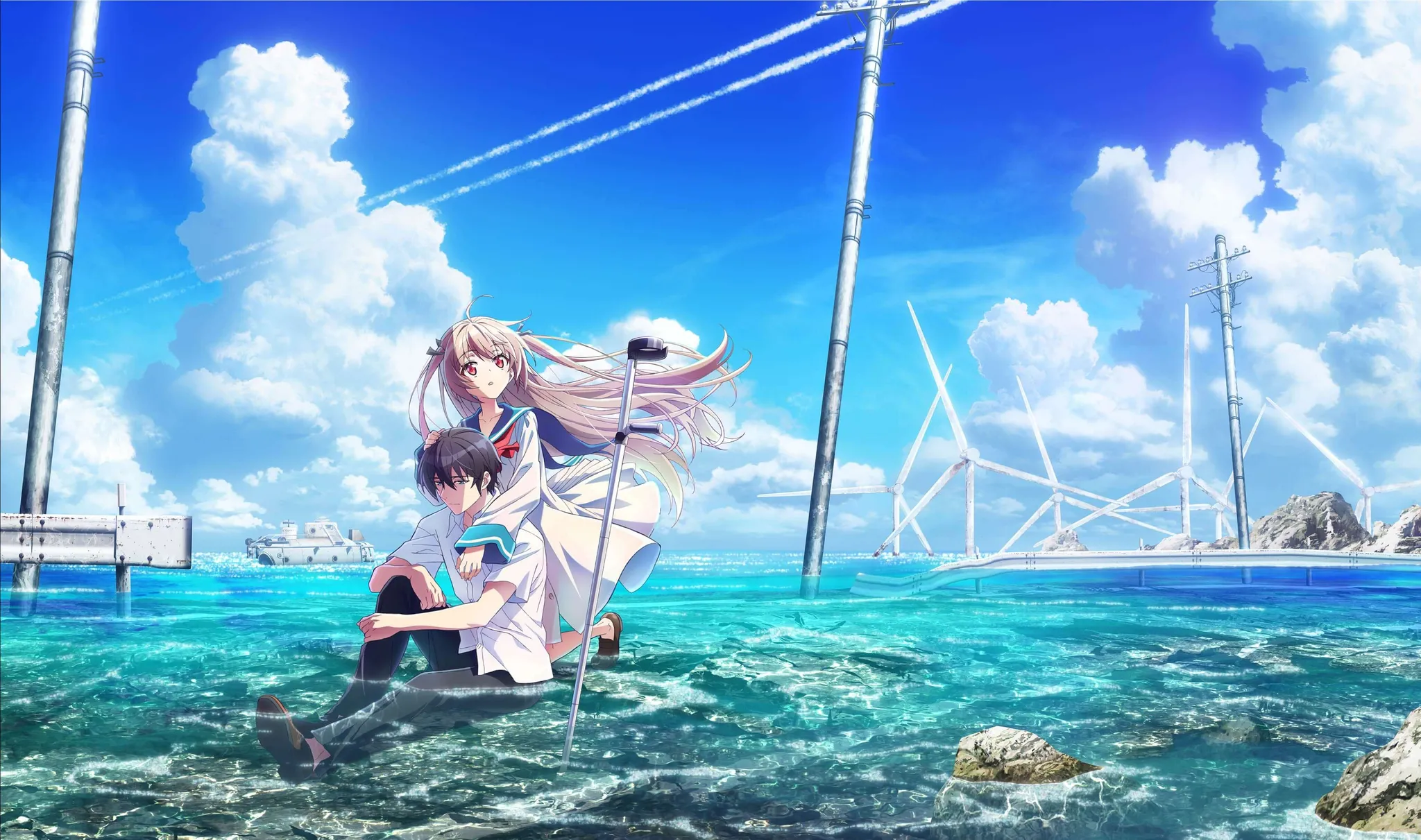replace the core of arch
simple way to change the default linux-core typemodify the file: /boot/grub/grub.cfg: move the menuentry you want to the outside of submenu, to the first one. play with arch homepageclick here to come back to play with archhomepage.
sound driver(out-of-date)
the problem with pulseaudio sound[DONE]the output HDMI ports are unplugged, if the sound turn off, everything go normal, but if turn on, that will be a collapse……. i have fixed by following this….. https://chatgpt.com/share/6739b1eb-697c-800f-9d59-258a9f897802 STEP1 the first thing is make sure pulseaudio can work in a correct way. actually, this should not be the first step, but it is the most quickly step. 1234rm -rf ~/.config/pulsepulseaudio -kpulseaudio --start(systemctl --user restart...
LaTeX
LaTeXLaTeX Cheatsheet.pdf command lines homepageclick here to come back to command line homepage.
WSL
WSLlist distribution: 1wsl --list set default distribution: 1wsl --set-default <name> list distribution that can be download with powershell(actually others can be download in microsoft store) 1wsl --list --online export virtual OS: 1wsl --export <distrobute name> path/to/store.tar import virtual OS: 1wsl --import <distro name> <path to destination> <path to source> --version 2 delete virtual OS: 1wsl --unregister <distribution name> change default...
labeling
labeling (one possiable)conda create -n labelimg python=3.10 conda activate labelimg pip install PyQt5 pip install pyqt5-tools pip install lxml pip install labelimg labelImg.py .\miniconda\envs\labelimg\Lib\site-packages\labelImg repacle the same file canvas.py .\miniconda\envs\labelimg\Lib\site-packages\libs repacle the same file command lines homepageclick here to come back to command line homepage.
chisel
chiselto generate verilog code… workflow is : 123sudo pacman -S sbt jdk-openjdk verilatorgit clone https://github.com/chipsalliance/chisel-template.git MyChiselProject then we get a directory MyChiselProject. the code write in : MyChiselProject/src/main/scala you can create a folder here, like example, then write code in the example folder. after done, back to the root path of the MyChiselProject , run : 12sbt "runMain example.Elaborate"(if your chisel file is named...
cmake
cmakewindows: 1234567cmake -G “MinGW Makefiles” // mingw32-makecmake -G Ninja // ninjacmake -G “Unix Makefiles” // clangcmake -G "MinGW Makefiles" -S .. -B . -DCMAKE_C_COMPILER=<path to gcc.exe> -DCMAKE_CXX_COMPILER=<path to g++.exe> command lines homepageclick here to come back to command line homepage.
conda
condacreate and delete env: 123conda create -n <envname> python=3.10conda remove --name <envname> --all do not auto-use base: 1conda config --set auto_activate_base false enter/quit env: 1conda activate <envname> / deactivate env package: 12345(pip install conda-pack)conda package -n <envname>tar -xzvf <envname>.tar.gz -C path/to/store.tar.gz export/import(in env): 123conda env export > environment.ymlconda env create -f environment.yml also...
disk
diskon windows : 123456diskpartlist diskselect disk xcleandiskmgmt.msc command lines homepageclick here to come back to command line homepage.
docker
dockernormally use NVIDIA DRIVER modify saving mirrorlists command lines homepageclick here to come back to command line homepage.