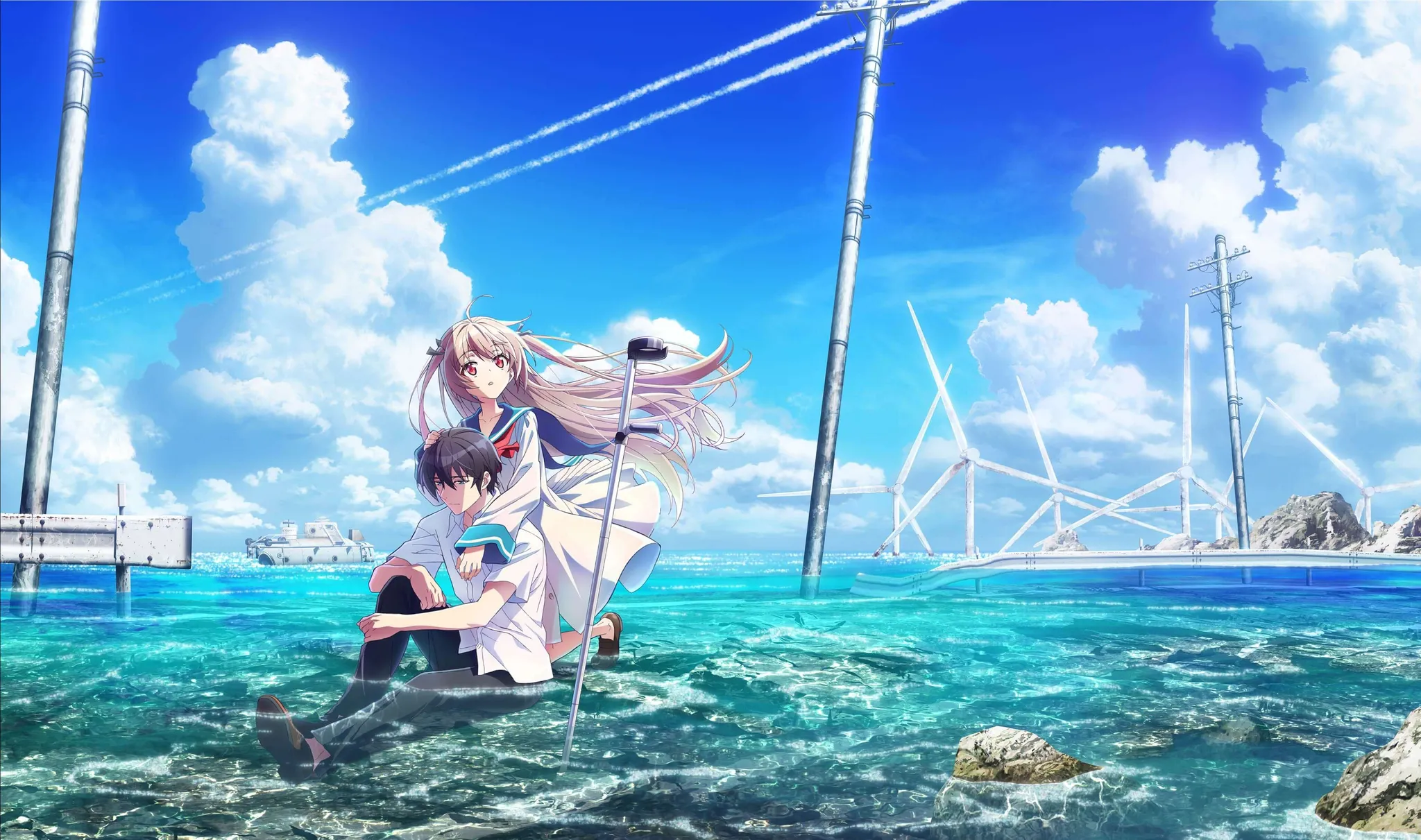google-chrome proxy setting (hyprland)
google-chrome proxy on hyprland[DONE]
google-chrome can use proxy normally on plasma, but on hypr, we must change some files.
when use google-chrome on archlinux with hyprland desktop, we need to specify proxy configuration manually.
we can open google-chrome with command :
1 | google-chrome-stable --proxy-server="socks5://proxy_ip:proxy_port" |
where proxy_ip can be your own ip as 127.0.0.1
and proxy_port can be gotten by some command or application(clash…)
we can also modify the file ~/.local/share/applications/google-chrome.desktop
or /usr/share/applications/google-chrome.desktop
find the lines of :
1 | Exec=/usr/bin/google-chrome-stable %U |
and change to :
1 | Exec=/usr/bin/google-chrome-stable --proxy-server="socks5://proxy_ip:proxy_port" %U |
or we can work something in bashrc with :
1 | alias chrome="google-chrome-stable --proxy-server='socks5://proxy_ip:proxy_port'" |
play with arch homepage
click here to come back to play with arch
homepage.
All articles on this blog are licensed under CC BY-NC-SA 4.0 unless otherwise stated.