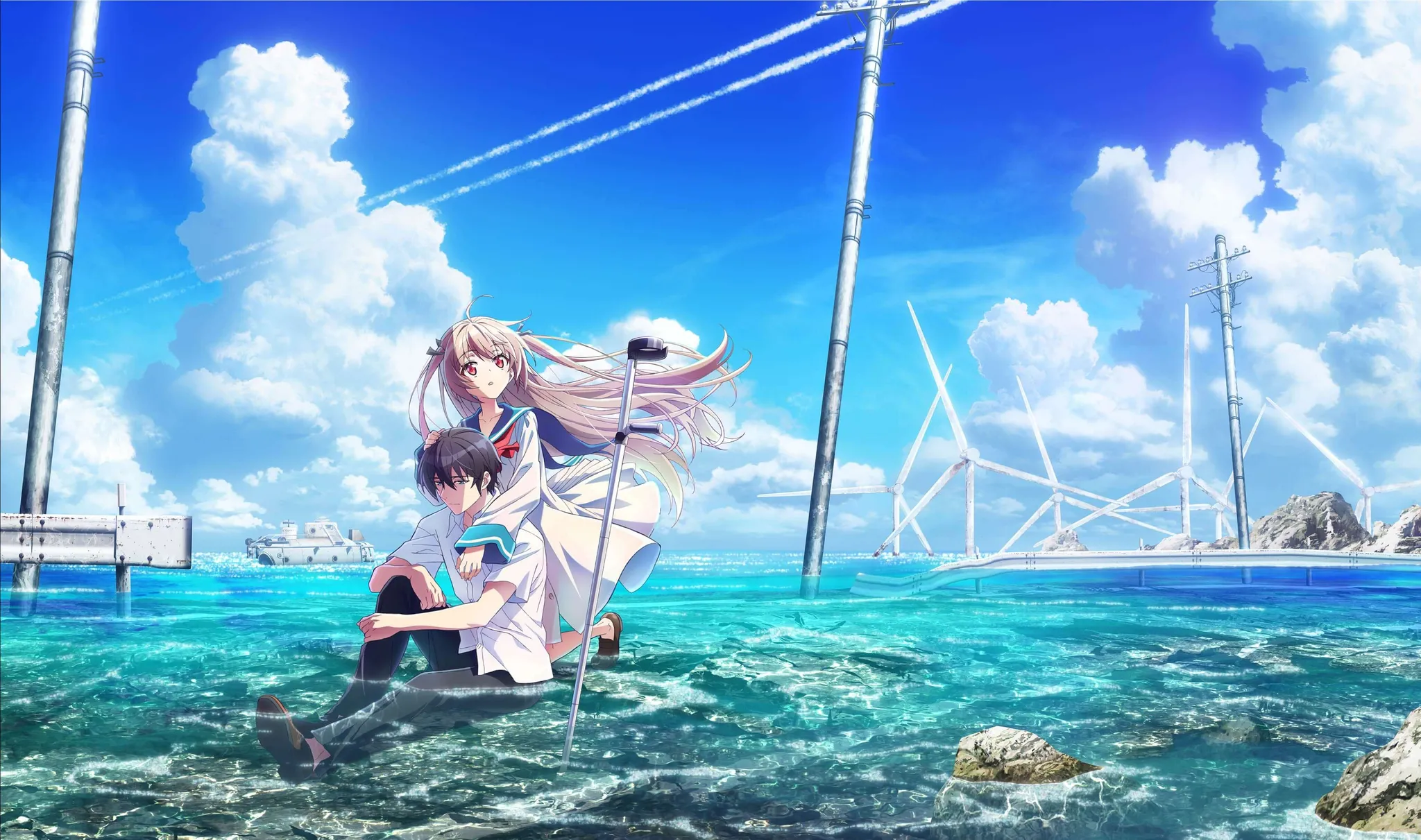archinstall manually you can use balena etcher or rufus to create a LIVE CD, start the computer with USB/CD.
then:
1 2 3 4 5 6 7 8 9 10 11 12 13 14 15 16 17 18 19 20 21 22 23 24 25 26 27 28 29 30 31 32 33 34 35 36 37 38 39 40 41 42 43 44 45 46 47 48 49 50 51 52 53 54 55 56 57 58 59 60 61 62 63 64 65 66 67 68 69 70 71 72 73 74 75 76 77 78 79 80 81 82 83 84 85 86 87 88 89 90 91 92 93 94 95 96 97 98 99 100 101 102 103 104 105 106 107 108 109 110 111 112 113 114 115 116 117 118 119 120 121 122 123 124 ping archlinux.org iwctl device list station wlan0 scan station wlan0 get-networks station wlan0 connect <你的WiFi 名> exit timedatectl set-ntp true cfdisk /dev/sda mount /dev/sda2 /mnt mkdir /mnt/boot mount /dev/sda1 /mnt/boot nano /etc/pacman.d /mirrorlist pacstrap /mnt base linux linux-firmware nano sudo networkmanager grub efibootmgr (linux-lts for lts core) genfstab -U /mnt >> /mnt/ etc/fstab arch-chroot /mnt ln -sf /usr/share/zoneinfo/Asia /Shanghai /etc/localtime hwclock --systohc nano /etc/locale.gen # caoncel the annotate of en_US.UTF -8 UTF -8 locale-gen echo "LANG=en_US.UTF-8" > /etc/ locale.conf echo "archlinux" > /etc/ hostname cat >> /etc/ hosts << EOF 127.0 .0 .1 localhost::1 localhost 127.0 .1 .1 archlinux.localdomain archlinuxEOF passwd mkdir /boot/efi mount /dev/sda1 /boot/efi grub-install --target=x86_64-efi --efi-directory=/boot/ efi --bootloader-id=GRUB --removable grub-mkconfig -o /boot/grub/grub.cfg systemctl enable NetworkManager # permit wheel user use : sudo EDITOR =nano visudo# find %wheel ALL =(ALL ) ALL , cancel the annotate useradd -m -G wheel -s /bin/bash j # j is username passwd j #or you can write : j ALL =(ALL :ALL ) ALL at the end of the file. sudo mkinitcpio -P (main core) (or sudo mkinitcpio -p linux-lts) sudo pacman -S plasma kde-applications xorg sddm sudo systemctl enable sddm sudo pacman -S reflector sudo reflector --country China --age 6 --sort rate --save /etc/pacman.d /mirrorlist nmtui exit umount -R /mnt reboot
play with arch homepage click here to come back to play with arch